How we grew our practice with a smartphone app
One practice’s efforts to assist current patients has helped attract new ones.
By Jessica Jones
In 2012, Rosa Tang, MD, and her team at Neuro-Ophthalmology of Texas reevaluated the way they shared information with patients. The practice distributed patient handouts on paper and CDs, but some patients wouldn’t even remember to take the handouts and left them in the waiting room. Also, the staff noticed that patients no longer brought laptops to the waiting room.
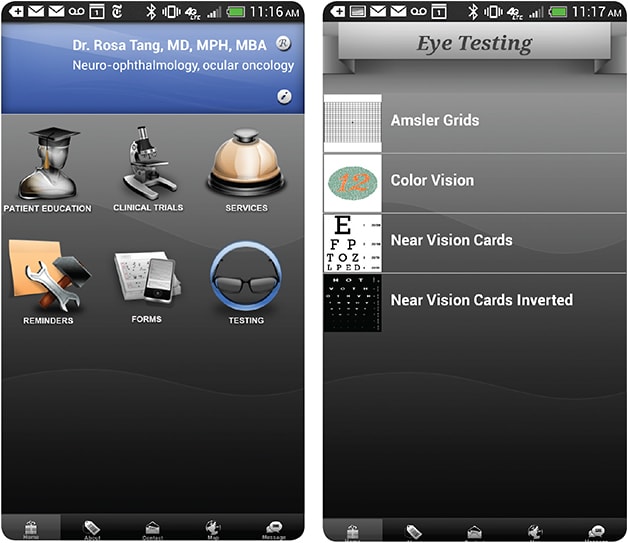
Dr. Tang’s practice smartphone application offers severals features, including built-in vision tests.
“Patients had smartphones, and more were coming in with iPads and tablets,” Dr. Tang remembers. “All of the staff were using apps on our phones. We decided we needed an app.”
From the customizable app platforms available, Dr. Tang selected Doctor App, developed by Cloud Nine Development. Among the reasons she selected this platform, Dr. Tang says she liked that it was developed by ophthalmologists and felt its features met her patients’ needs.
Dr. Tang notes that at least three of her staff members were interested in marketing, which gave the practice a boost in promoting the app to patients. Also, Dr. Tang dedicated one team member, Eleazer Santiago, who was put in charge of managing the app and has been instrumental in its successful customization and marketing.
Since her practice launched its app, Dr. Tang’s patients have embraced it, boasting 4,187 total downloads in a little more than a year.
Here are the reasons she believes the app has been a success.
ACTIVE MARKETING TO PATIENTS
Getting the word out
Dr. Tang and her staff encourage each patient to download the app while in the office. When the patient visit is complete, a staff member (typically a student or fellow) informs the patient of the app, which is free to download from the Apple or Android marketplaces.
The staff tells the patient about the benefits of the app, such as patient education materials, descriptions of symptoms and simple eye-screening tests. Then, patients who agree to view the app and potentially use it for communication or information download it while in the office. Also, the practice displays a sign containing the QR codes that tech-savvy patients use to download the app.
If patients don’t have their device, they receive an instructional card that includes an invitation to “send us an e-mail to request the practice app” or instructions about how to find and download the app. Once a request is received, the office responds to the patient with an e-mail containing the QR codes that enable the patient to quickly download the app to their smartphone.
KEY FEATURES
Vision tests
Dr. Tang has found patients value the medical information and testing features the app contains. Many of her patients have neurological conditions, so they need specific content and features in the app. Dr. Tang and her team worked with Cloud Nine Development to customize the app, most notably adding color testing and Amsler grid screening.
At the end of each patient visit, Dr. Tang demonstrates the self-testing feature to patients and instructs them to use it to determine whether their condition might be worsening. Also, Dr. Tang provides guidelines to patients while in the office on where to seek medical intervention should the screening test results indicate a problem after-hours or on weekends.
“(Patients) like the app and they like to have the self-test,” Dr. Tang says. “Our staff likes it because we don’t have to take calls from patients on the weekends as often anymore.”
Communication tools
Dr. Tang observes that many patients prefer to communicate with the practice through the app. This includes her patients outside the United States, who can ask questions via the app and no longer have to make international phone calls to request or change appointments.
By the Numbers
Smartphones and patient health
• 85% of US adults own a cell phone.
• 53% of US adult cell phone users own a smartphone.
• 52% of smartphone owners have used their phones to look for health information.
• 19% of smartphone owners have at least one health app.
• 9% of cell phone owners receive text updates or alerts about health or medical issues.
• 30-49 — age of cell phone owners most likely use their phones to access health information.
REFERENCE
1. Fox S, Duggan M. Mobile Health 2012. Pew Research Internet Project. www.pewinternet.org/2012/11/08/mobile-health-2012. Accessed June 18, 2014.
The app enables patients to e-mail a request for an appointment, ask a question or request a medication refill, which reduces the number of calls to the office. Patients are informed that personnel will respond to the message within 24 hours via an encrypted e-mail.
They retrieve the e-mail by inputting a password they received while they were in the office or verbally if they download the app remotely. For some patients, Dr. Tang says this is their only communication with the office other than emergencies, in which case they encourage patients to both call and send a message via the app if they desire.
Another popular feature reminds patients of their appointments and when to take medications. “If you give the patients this app, they will use it,” she says. “Patients like the convenience very much.”
Dr. Tang’s team constantly adds features to the app when needed. Upcoming plans include a multilingual feature to help Spanish-speaking patients communicate with her and the staff.
ATTRACTING NEW PATIENTS
Key search words
When Dr. Tang introduced the app to her patients, she expected they would appreciate the convenience of a customized mobile app. What she didn’t expect was the number of patients it would bring in.
“New patients are self-referring to us, and they are finding us through the app marketplace,” says Dr. Tang. “At this point, 10% to 15% of new patients are finding us this way.”
These patients discovered her practice through keywords that were specifically considered when building the app, such as common symptoms: blurred vision, visual field loss, double vision, abnormal pupils, eye pain and headaches. Dr. Tang says the new patients looked at the patient education information then requested an appointment through the app.
Reaching others
Dr. Tang says existing patients’ family members who use the app have found health information that motivates them to make an appointment with the practice.
Also, the app is listed in the health section of the Apple and Android markets, attracting patients from around the country as well as international patients to inquire about appointments. In addition, prospective patients can find a link to download the app via the practice website.
To aid new patients, Dr. Tang added forms to the app. Rather than spending time filling out papers in the office, new patients can print the forms from the app and complete them at home before the visit. The app also features a map that acts as a GPS for the new patients coming to their appointment, along with directions to the office.
A SMART MOVE
The introduction of this app has added a new dimension to the practice. When a visual problem occurs, patients can access information using a device they always have at their fingertips.
“The app has value because patients value it. There is also a direct result with new patients finding us,” Dr. Tang says. “An app is worth the investment instead of business cards or pamphlets to distribute to patients and will promote your practice, as patients like tech-savvy doctors and quick responses to their queries.” OM
About the Author | |

| Jessica Jones is translator and clinic coordinator for Neuro-Ophthalmology of Texas in Houston. |








