IT ADVISER
How to make your practice look good on all devices
What you can learn, and use, from YouTube.

|
Joe Dysart is a speaker and business consultant on Internet strategies based in Manhattan. His e-mail is joe@joedysart.com, and Web site www.joedysart.com. |
By Joe Dysart
Ophthalmologists looking for a quick fix to an increasingly vexing challenge — getting their Web presence to look good on all screen sizes, whether smart phones, tablets or desktop PCs — may want to turn to YouTube.
The online video Goliath is in the midst of rolling out a major upgrade, specifically designed to ensure that a company’s Web site on its service — which YouTube calls a “channel” — looks great, no matter how visitors decide to view it.
“The main focus of this update is to make your new channel look great on browsers across all screens and devices,” says Jeb Havens, a product manager at YouTube.
WHY YOUTUBE
The solution is perfect for ophthalmologists eager to develop a Web presence that looks good on all computer devices, but may not have the time, revenue or fortitude to do a complete redesign of their current Web site.

|
Everything in your online marketing should be mobile-friendly, says Melonie Dodaro, social media specialist of Top Dog Social Media. |
Essentially, ophthalmologists can use YouTube for their mobile presence on the Web, and retain their current Web site for Web surfers who use more traditional desktop and laptop computers.
“Everything in your online marketing should be mobile friendly,” says Melonie Dodaro, social media specialist, Top Dog Social Media.
The redesign, which the company is calling YouTube One, also offers businesses an opportunity to either enhance their video presence on the Web, or finally launch that video promotion strategy they’ve been considering for months, or even years, but never quite got around to implementing.
All told, it’s a tough offer to pass up, given YouTube’s juggernaut Web status. It’s the third most popular site on the Internet, just behind Google and Facebook, according to market research firm Alexa. And YouTube says it is averaging more than 1 billion unique visitors each month, according to its company stats page.
Plus, YouTube’s asking price for hosting your ophthalmology practice channel on its service — free — makes establishing a beachhead there almost impossible to resist.
HOW IT WORKS
YouTube is able to offer a one-size-fits-all Web site by stripping down the home page for a business Web channel on its network to its bare essentials. It invites a business to personalize its home page by uploading a banner featuring its logo or other identifying graphics, which runs along the top of the page. Design wise, that’s about it.
Otherwise, the rest of the home page design for your channel — which includes a basic white background — is pretty much standardized. Perhaps most interesting about the standardization is that a wide, middle column, flanked on each side by a much skinnier column, now dominates the home page.
The new wide, middle column, which feels a lot like the news feed column on Facebook, is where the action is. Here, you can arrange videos into separate playlists, based on categories of your choosing.
There’s also a navigation bar just below the company banner in the middle column, where visitors can click to access your videos in other ways, look at and participate in discussion about your videos, or get a brief text description of what your business is about.
The skinny column on the left actually has nothing to do with your practice. YouTube uses it to promote other video channels on its service. Ditto for the skinny right column.
HOW TO SET UP YOUR CHANNEL
Probably the best news about the update is that getting started on YouTube is pretty much effortless. If you’re looking to establish your own business channel there, here are some tips YouTube offers:
• Create your own channel. Getting a business channel on YouTube literally takes a few seconds. The sign-in is quick.
• Upload a banner. Banners are the sole piece of artwork, other than your actual videos, that personalize your channel’s home page. So you’ll probably want to give the banner some thought. The optimum size for the banner is 2,120 × 1,192 pixels, according to YouTube’s online design guide. YouTube offers a tutorial for maximizing the usefulness of a banner.
• Upload your first video. This process also takes just a few seconds. Once your video is on YouTube, you’ll be prompted to title it with an easy-to-understand title, include a description for the video, and come up with some “tags” or keywords that search engines will use to direct Web cruisers to your video.
• Prioritize the appearance of critical videos. Once your practice has uploaded a number of videos, YouTube makes available a new feature that allows you to position the most important videos at the top of the channel page.
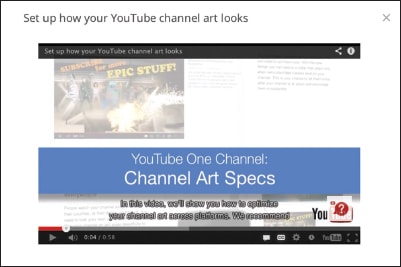
YouTube offers a tutorial video for setting up a channel banner.
• Organize videos by playlists. Playlists, another new feature, allow businesses to organize videos by theme. You may want one playlist devoted entirely to breaking news from your practice — physician video announcements or national or local TV news coverage. Another playlist might be devoted entirely to a new device or technology the practice recently added or a new service.
• Create a welcome video. Another new feature of the upgrade, a welcome video, or trailer, can be programmed to play for visitors who are new to your practice channel on YouTube, then disappear when YouTube senses your visitor has subscribed to your channel.
“A compelling channel trailer is the most engaging way of introducing your channel, and encouraging your viewers to subscribe, so they’ll make you part of their YouTube habit,” says Andres Palmister, audience development strategist at YouTube.
• Take advantage of the global change tool. Another great new feature of the service is the ability to make global changes to the specs associated with the videos populating the channel. Your practice channel director may decide down the line to run YouTube ads before the videos play to generate some extra income. YouTube’s Bulk Action tool enables that change to all videos simultaneously. It can also help to recategorize all videos with a single action or change the formats of ads that run with your videos.
• Leverage YouTube Analytics. YouTube’s free analytics track the number of views for each video, who’s subscribing to the channel and how long each person watched each video. This is a powerful tool that will also suggest ways to improve the channel.
• Embed a YouTube player on your practice Web site. Once all your videos have been uploaded to YouTube, you can embed a YouTube player on your practice’s Web site that visitors can use to view the videos. Simply click the “Share” button under a video you have on YouTube, then click “Embed.”
• Consult the free YouTube Playbook. For the last word on how to optimize every aspect of your YouTube channel, YouTube offers a free guide. OM








