Moving onto the next phase in EHR connectivity
Steps to ease the process of getting EHR and diagnostic devices to ‘talk’.
By Stuart Michaelson

A screen from Integrity Digital Solutions’ IntegriView software incorporating fudus photographs and OCT scans for comparison.
The burgeoning growth in communication between EHR and diagnostic medical devices promises a dynamic future of interoperability for physicians and practice managers who not only know the right answers, but also know what they don’t know — and the right questions to ask to change that.
Marketing, product management, medical and technology professionals paint an eye-care landscape bursting with opportunities and challenges for the practicing physician dealing with the myths and realities of getting EHR to “talk” with diagnostic devices. Steps that can make the process more tolerable for physicians and practices include:
- Understanding DICOM (Digital Imaging and Communications in Medicine), which provides medical image-management standards).
- Streamlining practice operations and functions.
- Adopting a strategy for dealing with and, if necessary, replacing legacy devices.
- Acknowledging the reality that connectivity takes time.
- Learning more about diagnostic devices and software so practices can navigate the potential mine fields of unrealistic expectations and uneducated assumptions before they open their checkbooks.
MEANINGFUL USE STAGE 2
Requirements involve imaging
Achieving interoperability between diagnostic devices and EHR is integral to meeting Stage 2 of Meaningful Use (MU) requirements, the demonstration period for which starts January 1. These requirements include a professional menu objective of obtaining imaging results consisting of the image itself and any explanation or other accompanying information accessible through Certified Electronic Health Record Technology (CEHRT).
Specifically, Centers for Medicare and Medicaid Services (CMS) requires more than 10% of imaging tests during the reporting period to be accessible through CEHRT. The requirement excludes physicians who order fewer than 100 imaging tests during a reporting period or who have no access to electronic imaging results at the start of a reporting period.
Understanding DICOM
While technology vendors offer varying visions when asked to predict changes in the next two years, the words “streamline” and “DICOM” fill many of their thought balloons. Heather Bush, COT, product manager for Compulink Business Systems Inc., a provider of DICOM-compliant ophthalmic EHR software, foresees greater demand for streamlined interface. “Some EHR vendors don’t interface with all equipment and some equipment doesn’t interface with EHR,” Ms. Bush says. She emphasizes that streamlined operations are vital for meeting MU requirements.
“DICOM is the technology that all vendors will be implementing,” says Christine M. Archibald, founder and CEO of ManagementPlus, a Salt Lake City ophthalmology software company. Adds Bryan Thorell, Management Plus chief information officer: “In the past two or three years, [there has been a push] for both equipment and vendors using DICOM to connect the instruments.”
Workflow is integral
“Interoperability is a key factor in Meaningful Use and sets the standard on how [EHR and diagnostic devices] will need to work together” to increase efficiency, Ms. Bush says.
Jeremiah Elliott, chief technology officer at Integrity Digital Solutions, Temple, Texas, an EHR vendor for eye doctors, sees “the continued but slow adoption of DICOM equipment over the next two years. This should facilitate a more streamlined workflow for those practices using DICOM-enabled devices.”
“Clinical workflow is critical to understanding device connectivity” for any EHR system, says Harry Colas, director of EMA Ophthalmology, the proprietary EHR software from Modernizing Medicine. He emphasizes the importance of diagnostic data collection from any device within a clinic in near real-time to make it readily accessible to a doctor when the patient is in the exam lane.
Mr. Colas says EHR systems must use various methods and technologies to connect with each device type and expects changes in and replacement of diagnostic devices, yielding “easier integration,” but warns that complete transition to DICOM acceptance will take time.
MATCHING DEVICES AND EHR
Be pragmatic about DICOM
“All EHR companies have to look at their customers and see what they want to do, what devices they have and support what makes economic sense to them,” says Gregory Leopold, CEO of EHR provider IO Practiceware of New York.
“The challenges have become easier over time,” he says. “While interfaces are not well-understood by our customers, all our customers know that they want seamless interfaces. We believe the move toward the HL7, DICOM and SNOMED standards is very positive and we support it fully, but until we get all the way there, a little pragmatism helps us please our customers’ interface needs.”
However, Mr. Elliott of Digital Solutions notes, while “DICOM is hailed as the prevailing solution of connectivity and communication problems … there is a significant amount of diagnostic testing done every day for which DICOM will never be a natural fit.”
When DICOM standards are not met
Rishi P. Singh, MD, medical director of the clinical systems office of the Cole Eye Institute of the Cleveland Clinic, notes some of the obstacles involved when EHR software cannot communicate with diagnostic devices.
“In general, the communication we have seen is less than ideal with some of the device partners,” he says. This includes digital fundus cameras that do not meet DICOM standards, requiring clinicians and staff to manually store, manipulate and export images.
Getting non-DICOM units to talk with EHR can come at a cost, according to Marc Lepp, principal of EHR vendor Doctorsoft. “A good percentage of equipment we encounter is not DICOM-compliant and may not even be on the network, and the question is working out solutions for how to get data out of the medical equipment that exists in clinics right now,” he says.
“The biggest myth is that most equipment out there is DICOM-compliant and that EHR server-based equipment interfaces can be inexpensively and easily managed,” he says.
PARSING DICOM STANDARDS
Compliance is not conformance
“A real differentiating factor is when the vendor says they are ‘DICOM compliant’ vs. ‘DICOM conforming’,” Dr. Singh says. DICOM compliance assumes workarounds to achieve conformance, he says. The solution is to go to the vendor and seek conformance with DICOM standards.
Dr. Singh also comments on a recent study presented at ARVO that showed the implementation of a DICOM-compatible workflow reduced the need to enter or edit patient demographic information by 50% and cut the need to manage misfiled images by 85%. Such improvements, Dr. Singh says, should continue, and the numbers “should improve.”
As for vendor-neutral standards, such as the ability to read a DICOM file from another EHR, he notes some EHR systems can send DICOM files but cannot retrieve them.
To get EHR to communicate with diagnostic devices, Dr. Singh stresses the importance of the DICOM modality work list, which enables a device to register patient demographics and HL7 messaging, avoiding the task of typing in the information (and the errors that come with it). HL7, or Health Level Seven, is a non-profit group that has developed informatics standards for health information systems. DICOM modality work lists reduce the possibility of losing patient demographics and the time spent capturing and storing patient information.
| Consultant’s advice: ‘Show me’ connectivity |
|---|
|
Sometimes simplicity is the best philosophy for a complex challenge. So when it comes to improving communication between EHR systems and diagnostic medical devices, Jeff Grant, a practice IT consultant, sticks to basics. “The two best words you can use are ‘show me’ or, in another phrase, ‘give me the name of someone I can talk to’,” he says. That someone may be a device manufacturer or a software vendor. Easier said than done?One myth he notes many physicians have about EHR connectivity is thinking that pulling data from remote locations is easy. “One thing that you hear from both the EHR vendors and the device manufacturers is that this all really simple,” he says. “That depends on the devices, in terms of how easy it is to interface. People selling these things make it sound easier than it sometimes is. When you have more software-to-cloud communication with diagnostic equipment, this is much more difficult, if an EHR is cloud-based.” Physicians seeking improved EHR communication must “strive for 100% communication” for diagnostic equipment, he says. They must learn about the time commitment needed to view patients’ stored images. “If the medical record and the diagnostics tests are all easily accessible, that works best for the doctor,” Mr. Grant adds. “If they have to jump from one piece of software to another, the time commitment is enormously expensive compared to paper charts. They say, ‘It took me seconds, now it’s taking me minutes.’ “They want to see how the images look. They could get it faster, but if they have to jump into three pieces of software, even if they are fast at it, that is time spent. If [a doctor loses] three or four minutes per patient, that can add up to an hour.” |
EHR standards explode with sales
Health IT consultant Jeff Grant, president of Wyoming-based HCMA, says EHR developments over the past two years and their likely future direction hinge on DICOM, which “has come on strong because sales of EHRs have exploded.”
“There are more and more standards put into place, especially DICOM,” Mr. Grant says. “More and more vendors are including DICOM support, and EHR vendors have tools that can handle DICOM images. Software can talk to equipment a lot more efficiently, and there are more things that both parties can do. An image is captured or stored that can be exported back to the EHR. That is the standard; the image can be stored and then ‘viewed’ from within some EHRs without having to actually store the image in the EHR.”
Device companies embrace DICOM
Marketing executives for two ophthalmic device companies stress DICOM as they look to the near future.
“The progress [in EHR and diagnostic devices] has been steady for a long time; I don’t see how it could be much more improved,” says Bob Gibson, vice president of marketing of Topcon Medical Systems in Oakland, N.J. “The biggest area of improvement is in the area of image management, and the next few years could be critical as more instruments become DICOM-compatible.”
Carl Zeiss Meditec meanwhile sees EHR systems “as our allies to the world of connectivity,” according to John Trefethen, market development manager for CZM, based in Dublin, Calif. “They are being tasked with MU and being able to prove that what the doctors are doing is meaningful,” he says. “I would see EHRs as needing to partner with device manufacturers to a certain degree.”
Connectivity and the cloud
Cloud-based solutions can cause particular problems for EHR-device connectivity. “When you have more software-to-cloud communication with diagnostic equipment, this is much more difficult, if an EHR is cloud-based,” Mr. Grant says.
“Many of the EHR vendors who have entered the market in the last few years have underestimated the importance of diagnostic equipment integration to an ophthalmologist’s productivity,” Compulink Vice President of Marketing Mary Ann Fitzhugh says. “Nowhere is this truer than with the cloud EHR solutions; many lack the ability to support equipment interfaces and DICOM-compliant image management.
Ms. Bush concurs, noting that cloud-based systems sometimes “seem to be lacking as far as how they interface with equipment vendors.” She adds, “You need to ask your vendor how the interfaces are done, for a list of equipment interfaces and companies they work with as well as direct, indirect and handoff types of interfaces.”
Physicians and their staffs do have a role in optimizing the performance of cloud-based data management, Mr. Lepp of Doctorsoft says. “Clinicians can improve the efficiency and usefulness of diagnostic data by selecting the most relevant data rather than collecting everything,” he says.
PRE-DICOM DEVICES
Challenges of ‘legacy’ equipment
Another challenge facing ophthalmology practices and EHR and diagnostic equipment companies is that of legacy devices — that is, devices practices acquired before EHR or DICOM standards were part of the health IT landscape.
ManagementPlus technicians, for example, evaluate each piece of equipment in a practice, according to CIO Mr. Thorell. “There are not that many pieces that can’t be connected” to EHR, he says of so-called legacy equipment.
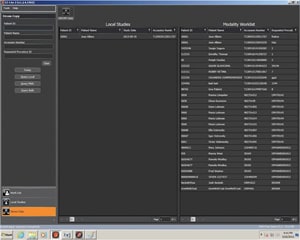
The modality worklist, as seen on a screen from Topcon’s EZ Lite 2 PACS, is key in getting devices and EHR to communicate.
One success story Mr. Thorell notes involved updating through Forum Eye Care Management from CZM, which Mr. Trefethen refers to as the “glue” that connects instruments without EHR with a quick keystroke and mouse click. “Some instruments are so old they need updates,” Mr. Trefethen adds.
But purchasing all new, DICOM-conforming equipment is beyond the reach of most practices. “Physicians are on such tight budgets these days that they can’t just go out and purchase new DICOM devices without proper planning, budgeting and workflow adjustments,” says Tera Roy, director of ophthalmology at EHR provider NextGen Healthcare in Horsham, Pa. “Accordingly, we work with each of our ophthalmology clients individually to understand their current inventory of legacy devices and what specific interface solutions we can develop.”
The baseline solution for NextGen clients is to capture or screen swipe images or data and flow that into the EHR, but that’s not the preferred solution, Ms. Roy says. “Instead, we try our best to connect to all devices and go through a testing process to investigate better options,” she says. NextGen has no current formal out-of-the-box solutions to the legacy issue.
Capturing data from legacy devices
Modernizing Medicine uses its Electronic Medical Assistant (EMA) with third-party image management systems, such as the Sonomed-Escalon’s Axis Image Management platform, to connect EHR and imaging systems via the Web and cloud. Axis synchronizes the data it collects with patient information in EMA’s EHR solution, which allows doctors to visualize diagnostic data on the iPad in the exam lane.
Mr. Leopold of IO Practiceware says when it comes to interfacing, “you have to try to say ‘yes’ to pretty much whatever devices a practice has. It’s nice when the devices are modern and the interfaces can be implemented using the newer HL7 or DICOM standards. However, the interfaces are just as important to our customers even if the interface is not HL7 or DICOM.”
One example is older visual field machines. “These devices do not have any output other than the print image,” Mr. Leopold says. “As they also seldom break down, most practices having these older devices are not going to see the benefit of replacing them simply to get them interfaced.”
He says “great value” exists in getting visual field images to display so doctors can view and compare them, “Two less-than-perfect solutions are available,” Mr. Leopold says. “One is to use the image from the printer port. The other is to print and scan the images. Neither solution is optimal … however both can work and save the practice significant time in the exam room.”
Another solution to get legacy devices and EHR to “talk” is the EyeRoute Synergy system from Topcon. EyeRoute Synergy takes images from any device, Topcon or otherwise, puts them into a digitally secure environment and interfaces with EHR. EyeRoute Synergy links with EHR through a Web link or HL7 interfaces and is compatible with 130 different devices. About 5,000 users have the EyeRoute Synergy and its predecessor EyeRoute systems, Mr. Gibson says.
| Doctor’s EHR prescription: More IT help |
|---|
|
For Rishi Singh, MD, medical director of the clinical systems office of the Cole Eye Institute of the Cleveland Clinic, where he oversaw EHR upgrades in 2011, one major issue has been that of tech talent — or, in some cases, the need for more of it. Dr. Singh, a long-time proponent of the benefits of EHR systems in eliminating lost charges, improving workflow and efficiency, and reducing operating costs, stresses the need for more qualified professionals proficient in health-care IT, especially ophthalmic technology. “The economic benefit for physicians participating in an IT role can easily outweigh the revenue they would generate from seeing patients and performing procedures in a very short time,” Dr. Singh says. While noting that ophthalmic EHR and device companies “are all trying to move the envelope forward” when it comes to improving their products, Dr. Singh adds that one obstacle has been the difficulty in finding and retaining talented tech employees. “This is a national conversion to EHR,” Dr. Singh says. “Good people are swept up quickly.” As the United States is in transition when it comes to health-care IT, including ophthalmic technology, “there is a lack of trained individuals,” he says, adding that many companies wind up vying for the same candidates as they recruit talented people while hiring candidates out of colleges. |
Time to replace old devices?
Ms. Fitzhugh of Compulink ups the ante for medical providers in the legacy issue. “The future is here now,” she says. “I don’t think physicians can be productive moving forward if all their equipment can’t communicate with their EHR. We are in the information age now of health-care IT.”
Practices using older equipment and double-data entry risk mistakes, Ms. Fitzhugh says, adding that providers need to “bite the bullet” and “think seriously about replacing equipment.”
Compulink’s Ms. Bush says clients who don’t want to incur replacement costs “should weigh the disadvantages of not upgrading their equipment for efficiency and for liability purposes,” especially because paper records can get lost during printing and scanning. Compulink’s goal, Ms. Bush says, is to have “everything in one place without having to print and scan.”
Nitin Rai, president and CEO of First Insight Corporation, a Hillsboro, Ore., EHR vendor, says some systems may not be able to integrate older patient-monitoring devices with EHR. “Some medical providers may be left behind if they don’t replace older equipment in order to effectively use the latest EHR integrations,” he says.
However, the Cleveland Clinic’s Dr. Singh notes that one alternative to equipment upgrades is to use print-capture devices with older devices, as well as upgrades that allow DICOM conversion and DICOM file transfers.
MISCONCEPTIONS AND MYTHS
Connectivity takes time
When it comes to answers (and knowing what questions to ask), anyone contemplating the purchase of diagnostic devices or software, or both, needs to navigate misconceptions and myths about EHR-device communication.
One issue is that connectivity takes time. NextGen’s Ms. Roy says providers take device-to-EHR capabilities as a given because of the unique test-heavy characteristics of ophthalmology. “But expecting that this level of M2M — device-to-device connectivity — is just going to happen as a matter of course isn’t realistic,” she says. “Vendors and instrument companies are spending significant resources to make it happen, and it takes time.”
EHR and device vendors “need to be closely connected to ensure that broad general claims of ‘device-to-EHR connectivity’ aren’t issued without fully vetted protocols and proof of performance across the four primary types of standards used in health care: data standards, format standards, communication/transport standards and process/procedure standards,” Ms. Roy says.
No ‘plug-and-play’
Ms. Archibald, ManagementPlus CEO, warns of “the assumption that all data will go automatically from a diagnostic instrument into an EHR template; the majority of clients are not that well-educated about whether or not the diagnostic equipment is interfaceable to EHRs. Knowing whether it is a software-only interface or hardware-only is necessary.”
Physicians and practice managers often assume all equipment can connect through DICOM, ManagementPlus CIO Mr. Thorell says, but they must verify with their vendors that all pieces can connect. Another myth he notes is the notion of “plug-and-play,” because while some devices are built “like tanks,” others “must either be trade-ins or updates to the latest version of hardware.”
Mr. Colas of Modernizing Medicine agrees that easy connectivity between EHR and devices is a myth. “Systems have different ways to communicate with various devices, whether the integration allows for data to be automatically transferred, requires a doctor’s staff to manually export and upload data, or a combination,” he says.
How to bust the myths
Among the information doctors need to have to navigate these myths, he says, are knowing how data from diagnostic devices gets into the EHR or image-management software — whether the process is a manual export and upload, or automatic; training staff to learn the process; whether devices need to be replaced; and whether the process will save time and enable more effective treatment.
Physicians and practice managers “need to know how the interfaces work,” Ms. Bush of Compulink says. Among the questions she suggests they ask their EHR vendors are: Do the images get stored directly in their EHR or are they housed within a separate image management system? And, what impact will the way these images are stored have in litigation?
Whether connectivity is the responsibility of the EHR or device vendor often is not clear for physicians and practices, says Mr. Gibson of Topcon. Topcon’s answer is its online portal — free and accessible to users who sign confidentiality agreements — that clarifies what customers can expect in terms of interface capabilities in diagnostic devices. This portal, Mr. Gibson says, keeps customers from being put “in the middle” between software and diagnostic companies regarding connectivity responsibility. OM
| Diagnostic, EHR vendors chart advancements in connectivity |
|---|
|








