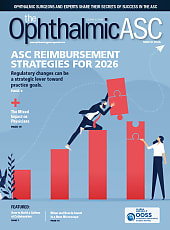Getting a PACS That Meets Your Needs
Factors to consider when moving clinical images into a picture archiving and communication system.
BY ROBERT MURPHY
Even as their practices rely ever more on digital diagnostic image capture, many ophthalmologists recognize a need to store, retrieve, manipulate and display such depictions in an efficient and productive manner. So a growing number are turning to image management systems (IMS) that link with their offices’ numerous data-acquisition devices for ready access to the many digital images they generate and store.

Screen shot from the Carl Zeiss Meditec Forum PACS platform. The three large tiles across the top are the OCT and fundus images and visual field. Across the bottom of the screen are thumbnails of the other available files from this particular patient’s visits.
Picture archiving and communication systems (PACS) originated in the 1980s first in radiology and then cardiology. Only in the past decade have PACS — a generic term for image management systems (the two terms have been used interchangeably) — moved into eye care, as ophthalmologists began to capture an increasing number of clinical images from OCT, fundus cameras, slit lamps, corneal topographers and other diagnostic devices.
Even so, the market penetration of PACS in ophthalmology remains small, according to thought leaders and PACS vendors. Practitioners typically opt to first tackle the job of implementing EHR, because the costs and challenges of installing both systems at once are daunting. At the same time, other practitioners and many industry observers see advantages in implementing both at once.
“For us, the benefits of image management were very clear,” says Gisela Velez, MD, a retina specialist at Valley Eye Physicians in Ayer, Mass., a multi-specialty practice. “We decided to select image management first because it was lower cost and presented a much more noticeable benefit to our practice.” Her practice implemented the Axis Image Management system by Sonomed Escalon.
Ophthalmologists look to PACS and their diagnostic devices to be intuitive at the user interface. Vendors have risen to that challenge. But if you have not acquired PACS yet, you must put a lot of thought into which PACS will meet the clinical needs of your practice. Industry sources and physicians who have implemented such systems offer advice for adopting PACS.
“When approaching a purchase decision for a PACS, physicians should consider it like any other decision,” says Bob Gibson, vice president of marketing for Topcon Medical Systems Inc. in Oakland, N.J. “They should ask themselves: A) How will it help me improve the care that I give my patients? B) How will it fit into the work flow of my office? And C) What is the return on investment? This is a critical point that the docs need to think hard about.”
Does Size Matter?
Opinions vary on whether every practice should have PACS. “Whether you’re a solo practitioner or a multi-specialty group with 20 offices and 100 doctors, everyone can benefit tremendously from image management,” says Matt Carnevale, executive vice president and chief technology officer at Sonomed Escalon, which has developed a PACS for ophthalmology. “It pays for itself by increasing the efficiency of the doctors and their staff.”
Adds Topcon’s Mr. Gibson: “In most cases PACS/image management systems make most sense in larger multi-specialty practices with multiple locations and that have heavy imaging demands. This type of solution may not make sense for single location practices with just a few doctors.”
Some scenarios may exist, however, in which PACS may make sense for smaller practices. Medicare’s policy of linking reimbursements to “meaningful use” of EHR has caused solo practitioners to look at PACS. Any type of data management application, including PACS, is important for practices to monitor outcomes, according to Paul G. Chace III, of iViews Imaging System, which develops PACS software for ophthalmology. “All clinics need to be able to show the success of the therapeutic approach by viewing/tracking the changes over time by using the imaging, scans and measurements of the patient’s eye,” he says.
| How to Verify DICOM Compliance |
|---|
|
Not all diagnostic devices conform to DICOM standards. DICOM stands for Digital Imaging and Communications in Medicine, the standardized format that allows diagnostic devices and systems to “talk” to each other across manufacturers’ platforms. DICOM was first developed in the 1980s in radiology and cardiology and has since moved into other disciplines. “It’s not widespread yet,” Harry Colas of Modernizing Medicine, says of DICOM. “Of the installed devices on the market, maybe 10%-15% have DICOM capabilities.” Vendors have been working to rectify that. “We’re starting to find that newer devices have DICOM capabilities, and some manufacturers actually update their clients’ software for their devices to make sure they have DICOM capabilities,” Mr. Colas says. Look for more vendors to follow suit and conform to the DICOM standard going forward. An obvious question here is: How can you tell whether a particular diagnostic device conforms to the DICOM standard? Any vendor can make that claim, but how can you be sure? This is where an initiative called Integrating the Healthcare Enterprise (IHE) comes into play. Sponsored and supported by the American Academy of Ophthalmology and other medical associations, the IHE initiative encourages integration efforts by defining a technical framework for the implementation of messaging standards to achieve specific clinical goals, according to IHE literature. It also includes a rigorous testing process. Diagnostic device vendors that satisfy these testing standards get a certificate to verify they comply with DICOM interoperability use cases. |
DICOM Makes Them Compatible
The key challenge is to make all the office’s digital platforms —EHR, PACS and the diagnostic devices that generate and gather the data — compatible so they can readily communicate and function with true interoperability. To that end, diagnostic equipment vendors are using a standard format called Digital Imaging and Communications in Medicine (DICOM) as an efficient means of exchanging data among disparate digital devices and workstations.
Poor compatibility of the varied components is one of the most common problems Mr. Chace has seen among ophthalmology practices moving to PACS —most likely due to poor pre-purchase research. He suggests asking these three questions:
► Does it need an HL7 message to communicate? HL7 is Health Level Seven (HL7), an organization that develops international standards for health-care informatics.
► Does it need a DICOM work list for submission?
► Can a SQL statement be used to share data? SQL interoperability standards form the basis for communication with servers.
“It is essential that these needs be researched prior to purchase of any system,” he says.
“I can’t imagine an image management system that doesn’t support DICOM,” says practice-management consultant Jeff Grant, president of HCMA in Shell, Wyo. “It’s a format for the image. There’s not just an image, but there’s some data attached to it.” Call it a blueprint for metadata. Consider the example of a fundus photo. “I know whose image it is, I know when it was acquired, I know what system it came from,” he says. “There’s data connected to the image, and that’s what DICOM is all about.”
Components of PACS
Think of an image management system in terms of these three main components:
■ Database. This is the primary component of any PACS. “There is going to be some kind of server, some essential repository, where all the images and non-image data is going to be stored,” says Rich Amador, product manager for eye care at Canon Healthcare Solutions in Irvine, Calif. Non-image data includes that from refractors, tonometers and the like. “So all that data is going to have to be centrally stored in a server,” he says. The server must have the capacity to store massive amounts of data and enable the user to recover them quickly.
“The networking component is the back-end data logistics,” says Harry Colas, director of EMA Ophthalmology, the EHR system by Modernizing Medicine in Boca Raton, Fla. “All of the individual devices are connected to the networking back end of the image-management system. That back end, once the data is collected, will process that data and serve it up to the graphic interface. There’s a lot of processing on the back end to make sure the doctor can get to the information.”
■ User interface. This is where the practitioner can sort, group, manipulate and display images. The user interface should have a clinical application as well, according to Mr. Grant, of HCMA. “If a patient comes in, I want to be able to push a button and see as quickly as possible every image I’ve ever put in here for him,” he says. “I want to see the visual fields, the OCTs, the fundus photos, topographies. And then, I want to be able to drill down further. I want to see the last two visual fields and the last two OCTs, and I want to be able to compare them side-by-side. And I want to be able to manipulate the image and rotate the image. The doctor can see the visual field change.”
Mr. Dowell at Carl Zeiss Meditec calls this “clinically meaningful interaction.” He says, “Mere static image review may not offer a true sense of progression, or give the ability to track medical conditions over time. Raw data storage and the access of that data will enable you to move beyond at-a-glance information.”
■ Image acquisition and connectivity. It stands to reason that your digital diagnostic devices must be compatible with the image management system and thus be able to communicate their images and data to the database. This is where the DICOM standard comes in. Diagnostic equipment vendors are increasingly designing their software to conform to the DICOM standard to ensure seamless connectivity. “Over the last couple years, a lot of the manufacturers of devices have been very open to working with image management systems,” Mr. Colas says. Pre-DICOM devices can sometimes be retrofitted with upgraded software to enable this connectivity.
First, Inventory Diagnostic Equipment
When acquiring a technology that’s new to them, potential buyers must develop a strategy to ensure the system is right for their practice. “The investigation and planning takes the most time and effort,” says Rishi P. Singh, MD, associate professor of ophthalmology, staff surgeon and EHR specialist at the Cleveland Clinic’s Cole Eye Institute. Given the magnitude of the investment at hand, that time and effort will be well spent.
The first step he recommends is to inventory the practice’s diagnostic equipment. Such an inventory allows you to approach PACS vendors with a clear picture of the practice’s clinical needs concerning image management, and thereby ensure compatibility. “A big pitfall to avoid is to determine that your end-user devices will be able to connect,” Dr. Singh says. “Knowing the make, model, software version, DICOM compatibility and ability to accept a modality work list are the key features to look for.”

The drawing function in the EMA Ophthalmology system by Modernizing Medicine makes documented exam findings part of the retrievable images in a patient’s EHR.
Take the EHR Into Account
The EHR is in many ways the foundation for all other technology in the practice. “If the EHR is already selected, then obviously you have to find [an image management system] that has the ability to communicate, but also fits the needs of your practice,” Mr. Colas says. Those needs can vary widely depending on the number of physicians, diagnostic devices and satellite office locations.
The choose-EHR-first approach is the one cataract and refractive surgeon David Goldman, MD took when he started Goldman Eye in Palm Beach Gardens, Fla., a few months ago after he left Miami’s Bascom-Palmer Eye Institute. “It’s critical, because if we can’t access EHR, we can’t access those images,” he says.
Dr. Goldman brought with him from Bascom-Palmer several staff members who were likewise accustomed solely to the institution’s paper-based records. While acknowledging “growing pains” common to implementing any new technology, he and his staff were up and running with a PACS system in just a few days. “Fortunately, it’s a very intuitive system,” Dr. Goldman says.
What were those “growing pains?” “The biggest thing was transitioning to an electronic system,” Dr. Goldman says. “Some of the growing pains were compared to when I was at Bascom-Palmer before. The staff that came along with me to start my new practice were primarily from Bascom-Palmer and used to that paper system.” Fortunately, many of his employees were already computer savvy. “So for them, it wasn’t as bad as in some other practices.”
Can They Talk?
Once you select an EHR system, you need to make sure it can communicate with the image management system you’re considering. “A lot of EHRs can communicate with image management systems, some more easily than others,” Mr. Colas says.
Likewise, the Medflow EHR embeds a DICOM/PACS image viewer into its system, according to James Messier, vice president of sales and marketing for Medflow. “Because of the characteristics and nature of the DICOM image, the associated metadata identifies the image type as a VF, OCT or FA and provides the physician with a report writer linked with specific content and impression macros for the interpretation of the image,” he says. “The Medflow EHR PACS Image Viewer gives the physician the ability to read the study/report, make the interpretation, store the report linked to the image study and execute the billing transaction for the professional service fee immediately during the review process.”
This is where strong EHR-PACS partnerships come into play. “Look for integration proof sources and identify businesses that have a track record of successful deployments,” Mr. Dowell says. “ ‘Certification’ programs are also helpful as they show mutual beneficial arrangements leveraging the strengths of each company.” He adds that if your EHR deploys a modality work list to lessen typed errors and increase speed and efficiencies, PACS should likewise interact with this function. “A critical time-saving, error-free MWL function will boost your clinical workflow,” Mr. Dowell adds.
The IT demands to keep these systems running are important factors to consider in a PACS, says Mr. Gibson of Topcon. “If the practice doesn’t have an IT staff, then they should really make sure the company that they work with has the support in place to help them,” he says.

Odette Houghton, MD, a professor at University of North Carolina, Chapel Hill, uses the iViews Imaging System for educating residents.
Cloud vs. Server
The so-called cloud is variously defined as virtual servers available over the internet or, more broadly, anything consumed outside a computer’s firewall, according to InfoWorld. How well either a cloud-based or a server-based system works depends on a number of variables.
“There are many things to consider when deciding to host your own data, or use a cloud,” says Mr. Carnevale of Sonomed Escalon. “If you want to host it yourself, do you have the infrastructure and expertise in place to maintain servers and implement a proper archiving scheme? Are you comfortable making the up-front investment in hardware such as servers and storage? If you want to host it in the cloud, do you have reliable, high-speed internet connections in each of your offices? Will the monthly service fees still be cost effective for you as your practice grows?”
Dr. Goldman sees long-term advantages in his decision to go to the cloud for both his EHR and PACS. He paid the up-front implementation charge plus monthly fees based on the number of providers using it. “I kind of laugh at my colleagues who buy a client-based EHR and say they don’t have to pay those monthly fees,” Dr. Goldman says.
“Because the reality is, if you look at any computer that anyone has ever bought and ask them five years later if they still have that computer. It’s almost never in existence, let alone the software that was on it. To think that any software system that you buy now will by any means still be useful years from now — who knows what those companies will charge for those upgrades?” Other advantage Dr. Goldman cites are the vendor’s willingness to upgrade the software when ICD-10 debuts next year and the ability to access it from just about anywhere. “I think there’s no question that everybody should be using cloud-based systems,” he says.
The increased Internet speeds available in some areas have made cloud-based systems more feasible, says Mr. Chace at iViews Imaging Systems. “We have found that ophthalmology diagnostic data sets are large,” he says. “Whether it is the data from an HD-OCT scan or images from a fundus camera, a busy clinic will collect a vast amount of patient data quickly. How and where you keep this data will affect the clinic’s basic work flow. If the system is fast the office runs fast. If the system is slow the office will be slow. Traditionally, having clinical servers and storage guaranteed a fast system and an fast office.”
Saving Time on Many Levels
While it’s still early in the game, Dr. Goldman couldn’t be more pleased with the way his image management system has worked out. “Adopting an image management system to incorporate with your EHR saves time on many levels,” he says. “One, it saves time for technicians or optometrists or yourself actually finding one way or another to manually put that information in. I think it improves the quality of the images, as well as reduces the risk of error. Furthermore, it’s more efficient.” OM
| Robert Murphy is a freelance medical journalist in Philadelphia. |