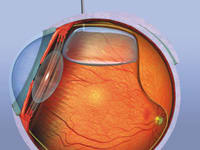Save Chair Time with Educational Tools
We're way beyond brochures, but both
low- and high-tech aids are useful ways
to standardize your messages to patients.
BY JOHN PARKINSON, ASSOCIATE EDITOR
Explaining the complexity of a patient's condition or upcoming surgery so that he or she understands is a tough enough responsibility for all doctors. Combine that with having limited time to deliver the message and doctors have a sizeable challenge.
To help you, a number of patient education resources are available. These patient education tools can provide assistance to your already busy practice, saving you time and offering new methods of explanation.
Everything from brochures and pamphlets, to CDs and computer programs are being used in doctors' offices. This article provides a description of some educational aids and what some physicians are saying about patient education aids in their practices.
The Players
|
|
|
|
Bytespins's Eyecuity system can display content on any office local area network (LAN). |
|
Bytespin. This company has created Eyecuity, a visual acuity testing device that doubles as a patient education system. Because it hangs on the wall of an examination room, it enables the physician to offer targeted education during an exam. Content can be played or controlled from any computer in an office network or by PDA because of its built-in high speed wired and wireless adapters. It also has a built-in CD/DVD player. For practices that have broadband connections, Real Media (Real Networks) or Windows content can be streamed from the Internet to Eyecuity's screen.
Any other content, whether it is video MPEG files, or still images (JPEG, GIF, etc.), can also be viewed on Eyecuity. While Bytespin does not produce any of its own content at this time, it can transfer education materials into a format playable on Eyecuity.
|
|
|
|
DoctorDirect offers an Identity Kit, which entails five pages on the procedure of choice for the individual practice. |
|
DoctorDirect. This company offers video, DVD, and CD options on LASIK. It has educational posters for waiting and exam rooms, and offers brochures in economy, standard custom, and fully-customized formats. According to the company, the full-color, high-gloss brochures contain procedural information for patients. Doctors can customize all brochures including design, content, and photos.
|
|
|
|
Doctors can choose from eyeMaginations' hundreds of full-length videos or thousands of animated shorts. |
|
eyeMaginations. This company offers 3D animations. Its 3D-Eye Office Software, creates general awareness of products and services offered by the practice through a series of looping animated presentations and screensavers called playlists. These playlists offer explanations to patients on why and how procedures and services are actually performed. The software was designed to run anywhere in the practice. In the exam room for example, the practitioner can use the system to leave the patient for several minutes to view a presentation specific to his or her diagnosis or outcome.
With the practitioner in the room, the system converts to an interactive sketchpad to draw overtop of the moving animation and print the selection out for the patient to take home. Doctors can also direct patients to the 3D-Eye Web site to share with family and friends.
|
|
|
|
Doctors may use different terms to describe procedures, and PEC's brochures can accommodate individual preferences. |
|
Patient Education Concepts (PEC). This company produces a variety of patient education tools, including print brochures, Web sites, videos, informed consent videos, and interactive CD-ROM programs.
PEC's Build Your Own Refractive Surgery Brochure enables doctors to have a single, comprehensive brochure that describes the specific procedures and the technology they offer in their practices. For doctors who perform one or two refractive procedures, having generic brochures on each subject may be all they need.
However, as they offer more procedures and acquire new technology, the build your own brochure allows each practice to offer one, instead of several brochures. It also provides the ability to customize each page of content versus merely adding their contact information on a generic brochure.
|
|
|
|
Ocutouch uses instant access animations and prepared narratives to educate patients. |
|
Stephen Gordon. Artist Stephen Gordon has developed a company with his namesake and created the Ocutouch software system. This system consists of six fully animated modules for use in different geographic areas in practices.
Contents of the system are provided on CDs and can be used in exam or consultation rooms, waiting areas, optical dispensaries, and prepared for animated seminars. Ocutouch includes thousands of instant access animations and prepared animated narratives, an animated atlas of eye anatomy, and animated narrated waiting room loops.
How Physicians are Making Use of Patient Education Tools
As a refractive surgeon, Lawrence Spivack M.D., says that one of the values of having brochures in the office is that it informs patients there is more than just standard LASIK. "Patients think that is all there is, but they need to know there are many refractive options available to them."
Arnold Levine, M.D., explains that educational aids help doctors utilize the time a patient is waiting in the exam room for the doctor. This period can be several minutes or longer, and he believes this is the best time to educate patients. He says that using what he calls TV --having a computer screen set up to show educational materials with narratives -- is the best way to deliver the message. "Patients coming into the exam room ahead of time are doing nothing. It's a private time so it's HIPAA compliant; you can then show them different information."
Dr. Levine also utilizes education aids to better explain the complexities of patient ailments. He uses his laptop to show patients 3-minute shorts on their conditions. "It is so hard to explain certain things to patients. It's like describing a picture in words -- you can't. A picture is worth a thousand words."
Michael Gilbert, M.D., says providing educational materials in his practice offers patients value and saves him chair time. He uses a combination of his own customized patient education brochures and new mediums -- plasma television screens -- to deliver patient education.
He uses the former when sitting down with patients, giving them illustrated brochures relevant to their condition that they can take home with them. The latter is used to stream ophthalmic video programming throughout the office and introduces patients' ailments, possible treatments, and most of the elective surgeries his practice offers. This is also where patient value and saving time comes together according to Dr. Gilbert.
"Before patients meet with me, our customized video programming has exposed them to a better understanding of the ocular conditions which brought many of them in. At least as importantly, these well-animated videos expose patients to an array of our elective surgical services, contact lens options, and optical products," explains Dr. Gilbert. "Therefore, it saves me time when patients ask me, 'do I have the condition they were discussing on the video?' "
Setting Expectations
While many of these tools have been helpful to doctors in facilitating patient education, physicians still have to ensure that patients understand their conditions and treatments. Doctors are employing different communication strategies to provide patients with the right expectations. Dr. Spivack provides specific written materials on what patients can expect going into surgery or about their conditions. He has patients sign all these documents, and Dr. Spivack makes copies of all information and puts them into the patient files.
He knows patients sometimes forget they received information even after signing such documents. This way, he has a record as to whether a patient has received the information. It also enables him to show a patient he or she has received documentation, if a question arises.
For patients who have developed very serious conditions, Dr. Levine utilizes a combination of the educational aids, other technologies, and discussions to inform them.
With his diabetic retinopathy patients, for example, he shows patients short films introducing them to their conditions; then he uses a retinal camera to show a patient what his or her eye looks like; and lastly, he'll go into discussing treatment options. And when patients are not adhering to treatment, he can go back and show them images of retinal thickening to really drive home the point.
Why You Should Do It
By offering educational aids, doctors can not only save chair time but provide another perspective on patient conditions or surgical options that might have been difficult to convey. Pictures and narratives can simplify the process and make things easier for patients to grasp.
Educational aids provide uniform information that patients can often take home to read in a more familiar, relaxing environment, which can alleviate some follow-up phone calls or e-mails to the office as well.
|
For More Information |
| CONTACT INFORMATION FOR PATIENT EDUCATION MATERIALS PROVIDERS:
Bytespin.
DoctorDirect.
Eyemaginations.
Stephen Gordon.
Patient Education Concepts.
|